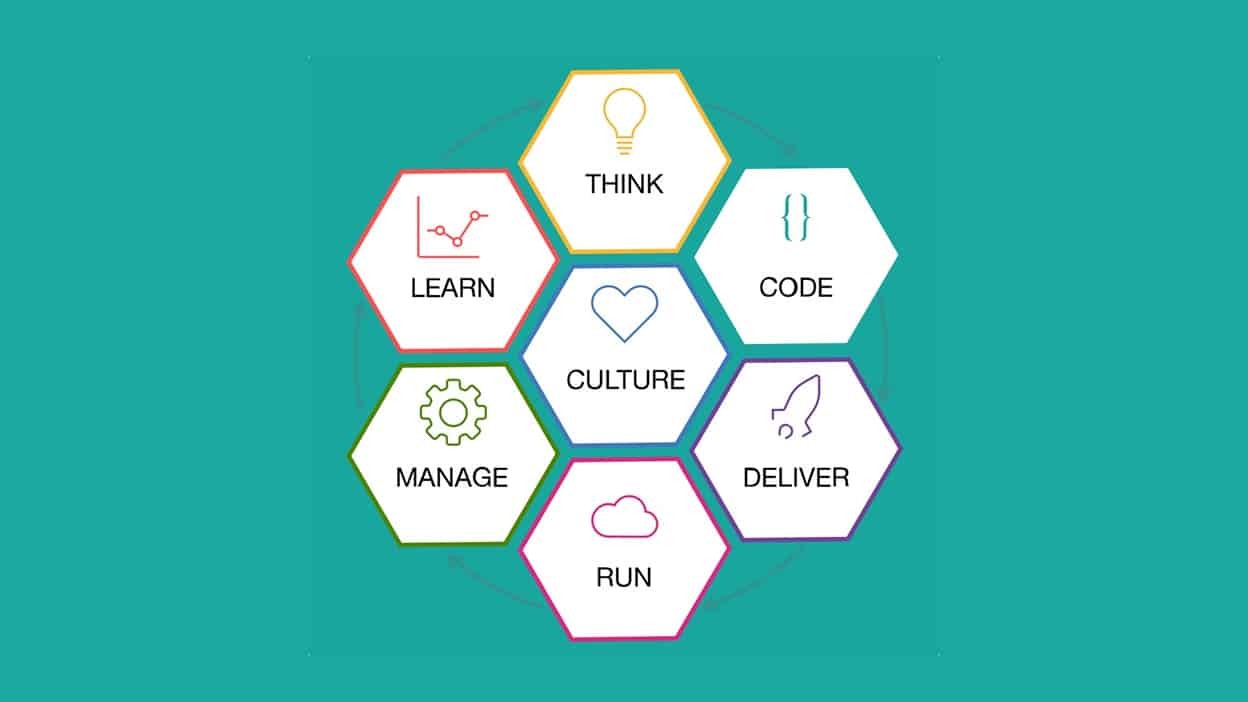New reference models are available to guide organizations in tackling new technologies such as the move to microservices and API's, the hybrid cloud, Internet of Things, Cognitive computing, Blockchain, and Security.
One of the best new set of reference models - with accompanying method for applying them - is the IBM Garage Method.
The Architecture Center provides a Powerpoint template for each architecture, so that you can build your own high-level conceptual architecture variant of the reference architectures that are provided in each section of the method.
IBM Garage Method in UNICOM System Architect
UNICOM Systems is a strategic business partner of IBM. To provide customers with a repository-based EA solution for the Garage Method, UNICOM has created a similar template for use with System Architect.
System Architect is one of the products that IBM lists to be used with the IBM Garage Method, on this page
An example is the reference model for Blockchain, shown here in System Architect:

The template includes an EA metamodel extension to allow building a data centric Reference Model diagram, with the following metamodel elements:
- Role
- Application Component
- Infrastructure Concept
- Data Concept
- Management Concept
- DevOps Concept
- Security Concept
- Analytics Concept
- Business Capability
- Platform Service
- Data Flow
The template also provides svg images of the icons found in the IBM Powerpoint template, and bitmaps to use on the Draw menu in SA. The System Architect add-in enables you to use IBM Garage Method reference models, and analyze your architecture against them.
Using the System Architect - IBM Garage Method Add-In
To use the System Architect - IBM Garage Method Add-In, perform the following steps:
- Download the UNICOM_SystemArchitect-IBM_GarageMethod_ReferenceModels.zip add-in*.
- Unzip the add-in into a directory on your computer. You will see a USRPROPS.TXT file and an IMAGES directory with .svg and .bmp files in it.
- Use SAEM or System Architect's File Manager (Tools, Encyclopedia File Manager) to import the USRPROPS.TXT file into an encyclopedia.
- Use SAEM or System Architect's File Manager (Tools, Encyclopedia File Manager) to import all of the contents of the IMAGES directory. They will automatically be imported into the Files table of the encyclopedia with an "Images/" prefix.
- Reopen the encyclopedia for the changes to take effect.
- Import the IBM_Bluemix_Garage_Method_Reference_Models.xml file into the encyclopedia, by right-mouse clicking in the Explorer tree (browser) of SA and selecting Import XML File.
- You will see several Reference Model diagrams, and be able to edit them or create your own.
Note: the add-in works with System Architect 11.4.4.3 or later. A version that works with prior versions of System Architect will be available shortly.